Feature Release: Manager Call Monitoring
Today we’ve officially released manager call monitoring. This allows managers to either monitor, whisper and barge agents live calls.
Monitor: Manager (Supervisor) can silently monitor a two-party call made by SalesDialers (Agent) on a conversation with an external party (Customer). No audible sound would alert the agent or the customer that the conversation is being monitored.
Whisper: Manager silently monitoring a call between an agent and a customer can privately speak to the agent, without the customer hearing the discussion. When the whisper feature is activated, the supervisor can begin speaking to the agent. This is one-directional audio from supervisor to agent. The customer will not hear the whisper. Both supervisor and agent can hear the customer.
Barge: Manager who is silently monitoring a call decides to enter the conversation, joining what then becomes a full three-way conference call, where all three parties can hear each other.
How to Monitor Calls:
- Configure Monitor phone number by clicking Call Monitoring under Calling Campaign from Manager Login (Country code is mandatory Ex: 18006624009) Next release we will append it by default.
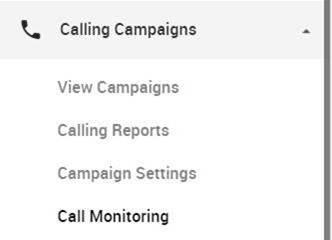 2. Click on Dashboard to view active & Idle agents
2. Click on Dashboard to view active & Idle agents
3. Agent on call will be Green, Idle Agent will be Yellow
4. Use the respective Icons to Monitor, Whisper & Barge Agents live calls
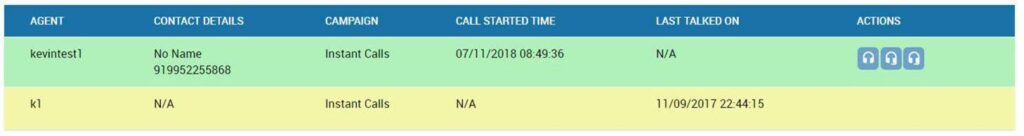
If you’d like to see this feature in action, click here to view our feature video.



1 Comment
b^onus de inscric~ao na binance
Your article helped me a lot, is there any more related content? Thanks!