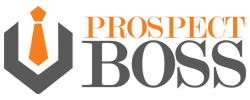Blog
Read it here first.
Adapting to Change: Flexibility and Customization in CRM Call Scripts with ProspectBoss CRM
Dynamic Scripting: ProspectBoss CRM allows you to create dynamic call scripts that can adapt based on the prospect's responses or behavior. By incorporating conditional logic into your scripts, you can guide your agents to respond appropriately to various scenarios...
Enhancing Training and Onboarding: The Role of Call Scripts in Developing Sales and Support Skills with ProspectBoss CRM
Consistency: Call scripts provide a standardized framework for communication, ensuring that all team members convey key messages consistently. This consistency is essential for maintaining brand image and customer satisfaction. Training Tool: Call scripts serve as...
Beyond Scripts: Integrating AI and Machine Learning for Dynamic Call Guidance in CRM with ProspectBoss CRM
Data Gathering and Integration: AI-powered CRM systems can aggregate data from various sources including past interactions, customer profiles, social media, and external databases. This data can be enriched and integrated seamlessly into the CRM platform. Natural...
Unlocking Efficiency: How Tags Streamline CRM Processes with ProspectBoss CRM
Organization and Segmentation: Tags allow you to categorize your contacts based on various criteria such as their industry, location, interests, or stage in the sales funnel. This segmentation helps you to organize your contacts effectively, making it easier to target...
Organizing Chaos: The Power of Tags in CRM Management with ProspectBoss CRM
Customized Tagging System: ProspectBoss CRM likely allows users to create custom tags tailored to their specific needs. Take advantage of this feature by designing a tagging system that aligns with your organization's workflow and objectives. For example, you could...
Personalization Made Easy: Leveraging Tags for Targeted Marketing in CRM with ProspectBoss CRM
Segmentation: Utilize tags to segment your customer base based on various criteria such as demographics, behavior, purchase history, interests, or engagement level. This segmentation allows you to tailor your marketing messages according to each group's preferences...
Enhancing Collaboration: Tags as a Communication Tool in CRM with ProspectBoss CRM
Organize Leads: Use tags to categorize leads based on various criteria such as lead source, industry, geographic location, or stage in the sales pipeline. This helps sales teams quickly filter and identify relevant leads. Prioritize Tasks: Assign priority tags to...
Tracking Trends: Using Tags for Comprehensive Analytics in CRM with ProspectBoss CRM
Define Tagging Categories: Start by defining the categories or themes you want to track. These could include product interests, customer demographics, lead sources, marketing campaigns, purchase history, or any other relevant aspects of your business. Tagging System:...
Boosting Productivity: Time-Saving Techniques with Tags in CRM Platforms with ProspectBoss CRM
Organize Contacts with Tags: Tags are a powerful way to categorize and organize your contacts based on various criteria such as lead status, industry, location, or any custom criteria relevant to your business. Spend some time upfront to create a comprehensive set of...
Tags 101: A Beginner’s Guide to Maximizing CRM Efficiency with ProspectBoss CRM
Understanding Tags: What are tags and why are they important in CRM? Types of tags in ProspectBoss CRM: Contact tags, lead tags, opportunity tags. How tags facilitate segmentation and organization of data. Getting Started with Tagging in ProspectBoss CRM: Navigating...
Have questions about our online dialer or other sales tools?
We have answers that’ll make you go, “Wow, that’s pretty cool.”